Did you just get a new camera? Do you know how to set up a DSLR camera? No? I’m going to share my settings on my new Canon 6D (which is a great DSLR camera for beginners and novice shooters) and how I set it up in this post.
How to set up a DSLR camera
After years of researching, reading reviews, and saving money I have finally upgraded my blogging camera gear. I went from the Nikon D90 to the Canon 6D and it just arrived! While putting in my custom settings, I realized that this is something I should be sharing with all of you. Here’s How to Set Up a DSLR (or more specifically, how to set up a Canon 6D).
After you first fire up your camera and put in the date, month, year and time here are the settings you should work on next.
DSLR Settings
These DSLR camera settings are so important to set up! It really makes using the camera easier.
- Adjust the diopter – for your eye glass prescription. You can do this by rotating the dial on the right of the eyepiece while focused in on a subject. Adjust the diopter until your focused subject is tack sharp.
- Format your memory card. If you’re using an older memory card that already has images on it, please transfer those folders to one of your files. You will lose those photos when you format the memory card. Go to menu, and scroll over until you see format card. Hit okay.
- Copyright Information. In the Editing Course I talk about how to write the metadata copyright information on each photo, but did you know you can also write your name as an author on the camera? It’s easy to do, just head to menu and (on the 6D) it’s the last wrench. Scroll down to Copyright information, and enter your details
- Raw vs JPG. In your menu settings, you can choose what format and quality you want your images to be shot in. Both Stacie and I shoot in RAW and here’s why you should shoot in RAW too. What’s cool about the Canon 6D is I have the option to have only RAW, not RAW + JPEG (which was my option with my old Nikon)
- Shutter drive modes. I have my shutter drive mode on continuous shutter, this is great when I’m taking a photo of my child skating on the ice or for pour shots of salad dressings for work.
- Single shot (1 pic)
- Continuous shutter (multiple shots when the shutter is held down)
- Silent single shooting (quieter)
- Silent continuous (quieter)
- 10 sec timer
- 2 sec timer
- Focus modes. I personally have my Canon focus mode set to AI Servo (which is similar to Nikon’s AFC mode). To do that hold down the AF button and toggle over. Here’s how to find what setting what works for you:
- One shot: great for still objects.
- AI Servo: follows the moving subject.
- AI Focus: from what I have read it’s an unreliable version of AI Servo.
- Focus points. My new camera has 11 focus points and are all available with automatic selection. Manual selection allows you to choose where you want to focus and select that focus point. I have the automatic selection as a default, but I could see me changing this when shooting my son (focusing on his eyes) or if I was highlighting a vegetable in a pasta salad (or something like it).
- White Balance. Auto white balance is usually pretty good. Until you’re completely comfortable, keep this setting at automatic. What’s great about this is if there is a passing shadow (the sun moving) while you’re shooting recipes or DIY projects and the auto white balance will keep your coloring streamlined. This is something I prefer to edit it with post processing (want to learn how? Check out our editing courses).
- Back Button Focus (BBF). This is one of my favorite DSLR settings. The Back Button Focus was always something I heard about in Photography groups I’m in on Facebook. I would hear people give advice for it and I had no idea what the heck they were talking about. Now that I have it set up, it all makes sense. Go Menu and scroll to the second last camera icon, head down to C Funciton III, hit set, hit set again for the shutter, and move it to Metering Start. I have it set up on my Canon 6D and from what I understand it’s great to have to keep people subjects locked on focus and not readjusting all the time by pressing down the shutter half way. Does that make sense?
Helpful Hint: Confused and not sure if you’ll remember the settings? A lot of the settings are available with the Q button. The Q will bring up most of the options on the camera quickly.

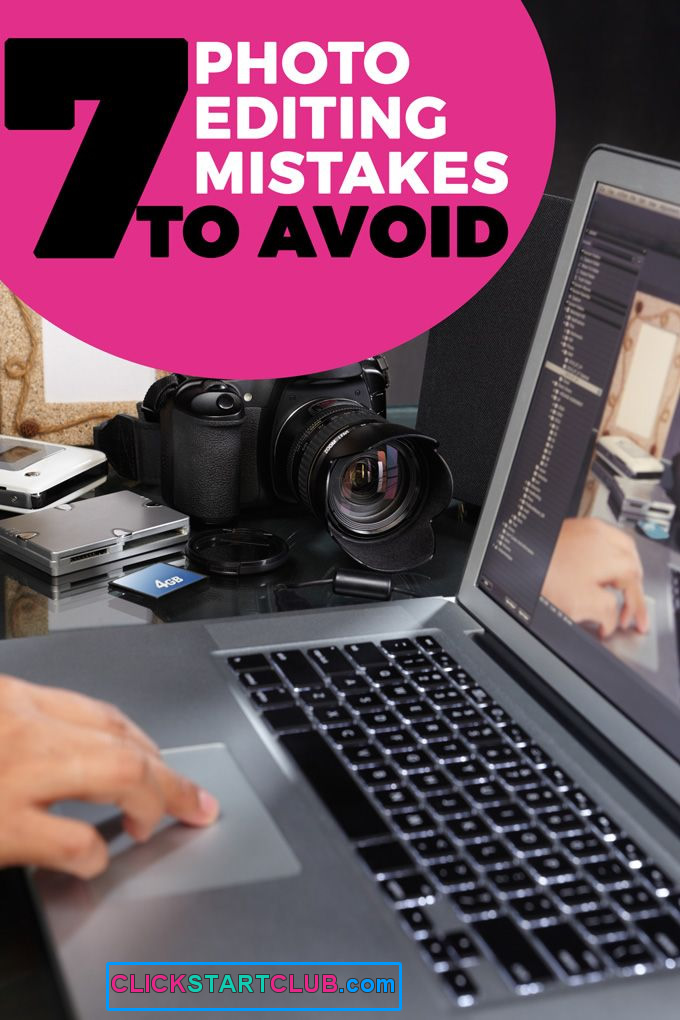

Very informative and many thanks!